The Volokh Conspiracy
Mostly law professors | Sometimes contrarian | Often libertarian | Always independent
My New Seven-Monitor Office Workstation
In May 2021, I upgraded my home-office to include a 49" 32:9 Ultrawide HDR Display, and two 4K 32" Ergo Monitors. My office at school, however, has largely remained the same since I started teaching in 2012. Over the past few months, I finally had occasion to upgrade my workplace.
The centerpiece of the office are the monitors. I have a total of six external displays, in addition to my 14" MacBook Pro.

In the middle is the Samsung 49" Odyssey G9 Ultrawidescreen monitor. This curved screen is the equivalent of two widescreen monitors, placed side-by-side. And due to the curvature, the center of the monitors is further away from the desk, and the edges are closer. This curvature makes it easier to see more, without having to crane your neck.

I mounted the Odyssey with a floor stand, which allowed me to place the monitor in the corner of the room, behind the desk, at about 4-feet high.

Because the monitor is so wide, it was a bit top-heavy. To prevent it from tipping over, I strapped about 20 pounds of ankle-weights around the middle.
To make the Samsung monitor easier to move around, I placed the mount on a steel dolly designed for washing machines. It can hold up to 500 pounds of weight--more than enough for the 35-pound monitor. The dolly also allowed me to easily wheel the monitor all the way in the corner.

Rather than purchasing a single U-Shaped desk, which would not really fit the dimensions I needed, I purchased five separate black desks. Each desk was a different size, and snuggled perfectly into this corner of my office. I assembled them like a game of Tetris. (On balance, buying five small desks is far cheaper than buying one large desk of comparable dimensions.) The multiple desks also makes it easier to access cables. If I ever need to get behind a monitor, I can just pull out one piece of furniture. I placed a tall lamp in the corner, which is nestled in right behind the dolly. It provides a nice sense of depth behind the monitor, and also marks out the dimensions of the room.
Above the lamp, I mounted a convex mirror. Due to the setup of the desk, my back is to the door. When someone shows up, or knocks, I have no clue who it is. But the mirror allows me to quickly glance up, and see whoever is at the door. The mirror gives me a few extra moments to connect a name to a face while I'm turning around. (I can usually remember my students' names when they are in their assigned seats, but it doesn't always click right away outside the classroom.)

In addition to the single Samsung Ultrawidescreen monitor, I have four LG DualUp Monitors, which are mounted to the desks. (Two on each side.) Most widescreen monitors use a 16:9 ratio. To use simple numbers, a monitor could be 16 inches wide x 9 inches high. That is, the monitor is roughly 1.7x wide as tall. But the DualUp uses an unusual 16:18 ratio. For example, the monitor would be 16 inches wide by 18 inches tall. It is almost the dimensions of a square, but is slightly taller than wider. This is the first monitor on the market to have such a ratio. I absolutely love it! This resolution allows me to show a full document, with footnotes, plus any marginalia (such as track changes comments), without having to scroll up-and-down or left-to-right. (Scrolling is one of the biggest wastes of time while trying to focus.) In other words, I can view an entire page in one glance. (Sort of like reading a book.) It makes reviewing documents (especially page proofs) so much easier. Plus the "ergo" stand easily clips to my desk. I can pivot it to face just about any direction. More general, none of my mounted monitors take any actual surface space on the desk. It is all clear.

The sixth monitor in the setup is also the smallest. Immediately behind my laptop is a small, 12" monitor made by Eyoyo.

This is my Zoom screen. I mount my Logitech HD camera right on top of the Zoom screen. That way, when I am looking at Zoom grid, I am also looking at the camera. Or to be more precise, I keep my eyes trained on the camera, and in my peripheral vision, I see the Zoom grid. Mounting your camera far away from where you are looking results in an awkward lack of eye contact, making Zoom more awkward than it is already is. I can also use the Eyoyo for looking at photos or other small items.
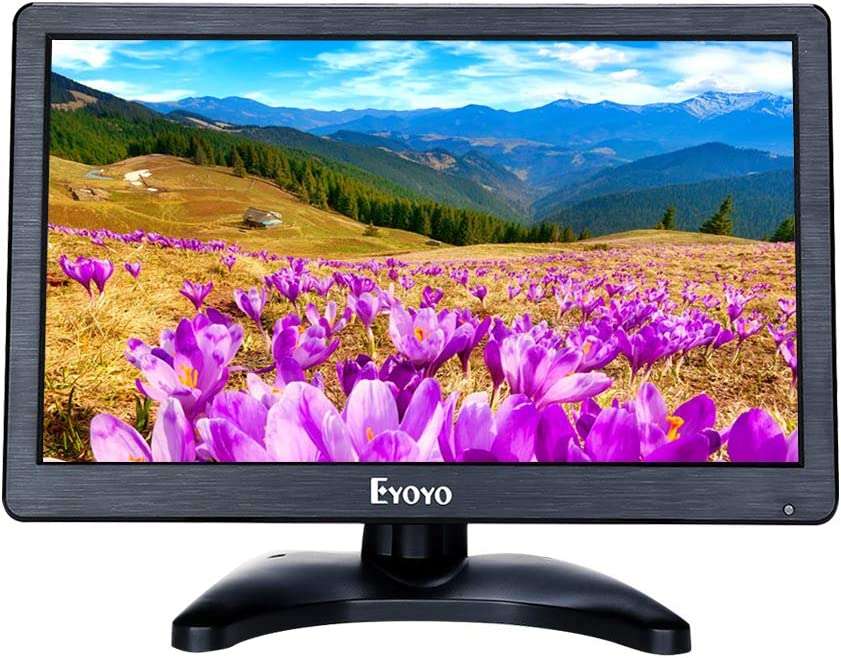
I manage this entire six-monitor array with only two USB-C cables from my Macbook Pro. I use two docking stations. And each docking station has three HDMI inputs. All three monitors are displayed at 4K. This device from Plugable is so, so simple. Truly plug-and-play. I plugged them in, and all monitors lit up. The dock also serves as a USB hub, which I use to plug in my camera, microphone, and mouse. The dock also powers my laptop, so I have no need for a separate charger.

Here is how the monitors look, when configured for my setup.
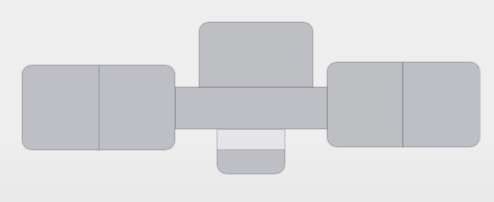
So far, I've described my tech. Now I'll describe the room design itself, which took some thought. First, you may notice there is no paper. Not a single sheet. I went paperless more than a decade ago, and I am very happy for it. No mess. Second, there are no books. Or more precisely, no books that I did not write. The bookshelf has my various titles, mounted on plastic display racks facing outward. They are for promotion! Third, I do have constitutional trinkets, such as cans of Milnot condensed milk, bottles of BBQ sauce from Ollie's, and some personal mementos. But otherwise, no clutter.

I use the Homall Gaming Chair. It reclines almost-flat, provides support in all the right spots, and is very comfortable. (No, I don't play video games.)

The items on the wall also represent important moments from my career. And the items are sorted (roughly) in chronological order. Closest to the bookshelf are my law degree, bar license, and some photographs from law school. Along the way are my book covers accompanied by meaningful letters I received, articles I published in magazines and newspapers, plaques I received, and one of the CUNY protest signs.


Seeing these physical manifestations of my accomplishments helps to remind me of what I've done, and motivates me to do more.
In the corner is my bobblehead collection. I mounted two display cases designed for bobbleheads. From the Greenbag collection, I have the full-size bobbles of (in chronological order) White, Blackmun, O'Connor, Scalia, Thomas, Ginsburg, Bryer, Roberts, and Alito. And don't forget Justice Brandeis on the Erie Railroad. I do not have Rehnquist, Stevens, Kennedy, or Souter. I have the Sotomayor certificate, which will be redeemed shortly. I also have several of the bobbleheads from the Texas Review of Law & Politics: Paul Clement, Justice Thomas, Judge Pryor, Senator Cotton, and Judge Elrod.

Plus I have a smattering of the smaller bobbles, which I placed on two, three-tiered lazy susans. (When you spin them, they bobble!)

One of my students made bobbles of Randy and me (before I had long hair).
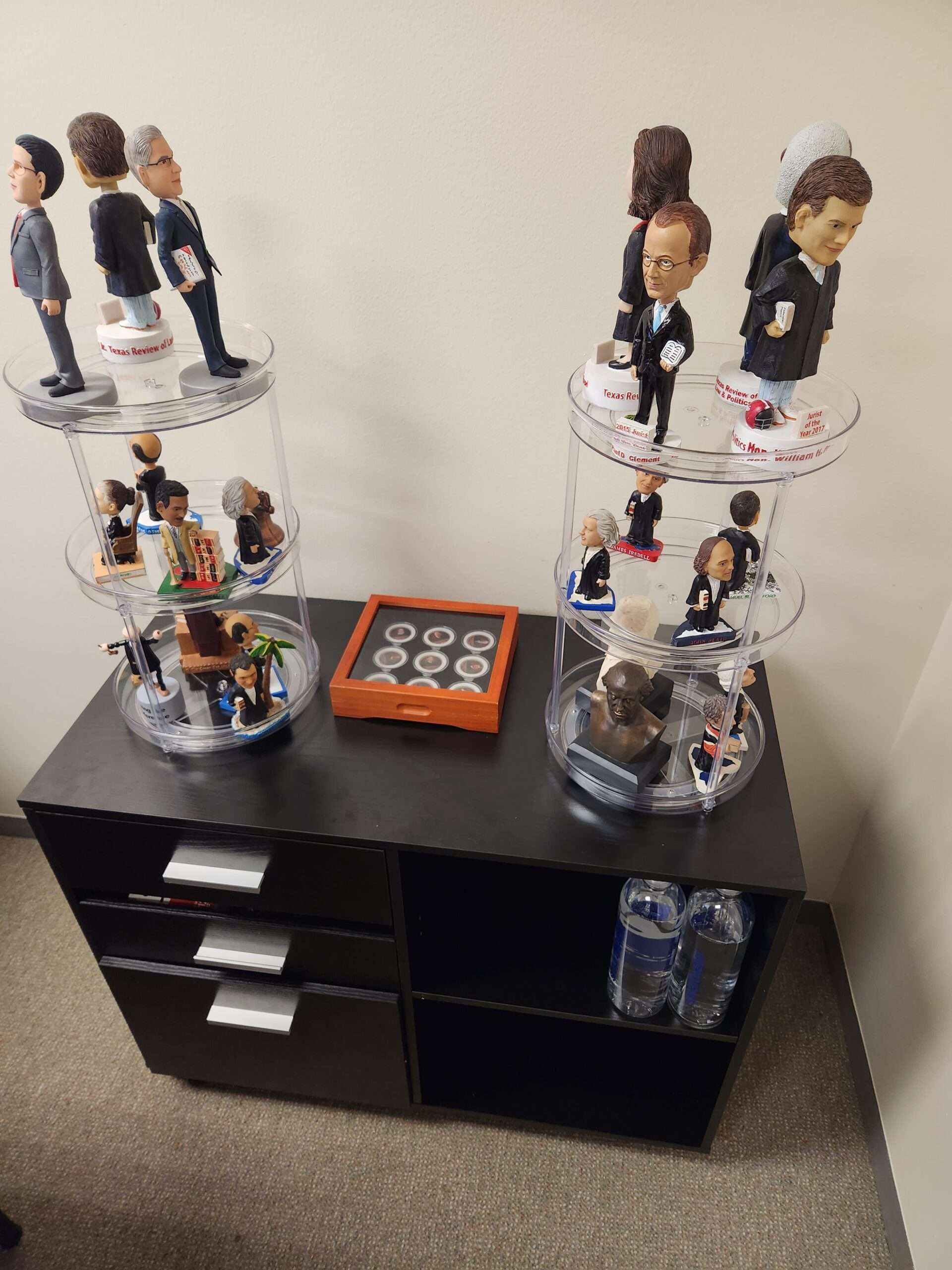
I hope you've enjoyed this tour. I'm very proud that my plans came to fruition.
Editor's Note: We invite comments and request that they be civil and on-topic. We do not moderate or assume any responsibility for comments, which are owned by the readers who post them. Comments do not represent the views of Reason.com or Reason Foundation. We reserve the right to delete any comment for any reason at any time. Comments may only be edited within 5 minutes of posting. Report abuses.
Please to post comments


An older Mac? It is my understanding that the new "Apple silicon" based Macs can not drive so many monitors.
To my understanding, not at least without a few Thunderbolt driven external video cards.
There are (currently) no drivers for external GPUs under Apple Silicon, so eGPUs don't work (yet) for those new Macs.
Shows what I know. I try to avoid all things Apple like the plague, though I am running MacOS via VMWare emulation.
When I saw the title of this post, I didn't even have to read the byline to know who wrote it.
Someone could have knocked me over with a feather after I got to "The bookshelf has my various titles, mounted on plastic display racks facing outward. They are for promotion!"
Lots of professors in both undergrad and law school had written books, and obviously were proud of their work and wanted to promote them. I don't recall any of them making such a big deal out of it in their offices. Their offices were typically messy workspaces, their shelves were filled with other people's books, and their own were usually shelved along with them.
Proof that Wall Street traders have nothing on law professors in 2023.
How many watts? And is heat a problem?
I don’t feel so bad now for the 6 monitors I have on my desk.
Put in a good flight yoke and rudder pedals and that's a hell of a setup for MS Flight Simulator 2020.
He needs the autopilot from Airplane! sitting next to him.
I don't want to see him blowing it up.
Class, click your "raise hand" button if you think that was obscene. Thanks. Now why did you think it was obscene? Can you articulate a reason or do you know it when you see it?
Airplane literally copied a 1957 movie about a Canadian WW-II pilot whose wife and child were aboard -- Joey being the child. The dead giveaway is the line "If that doesn't stop you, cut the four ignition switches over the copilot's head." -- jet engines don't have ignition switches, it was the older gasoline prop (i.e. DC-4) that did.
http://www.rogermwilcox.com/zero_hour.html
"Hey Toad, is that you in that beautiful car?? Jeez, what a waste of machinery!"
https://movie-sounds.org/famous-movie-samples/quotes-with-sound-clips-from-american-graffiti/hey-toad-is-that-you-in-that-beautiful-car-jeez-what-a-waste-of-machinery
Frank "NERD!!!!!!!!!!!!!!!!!!!!!!!!!"
https://dilbert.com/strip/2010-11-04
For about a year, decades before that Dilbert strip, I had four monitors when nobody else had even three. In that era of CRTs coworkers wondered about my X-ray exposure.
For a while there is was the IT equivalent to the old Soviet official thing where you could gauge their importance by how many telephones they had on the desk.
I worked for a company where your rank determined your desk surface area. If you got a promotion you also got a new desktop.
Don't I know. Back in the 90's I was in charge of setting them up for all of the "upwardly mobile". Of course, we in IT always had the best stuff and treated the network and servers as our own personal playground. It was amazing back in the day just how much music you could suck down on Napster over a T1. My boss was using server space to run a Usenet Fserve to hand out pirated Playstation games.
Let’s not forget the glory of harvesting MP3’s off every user device on the corporate networks amassing the largest mp3 collections known to man.
Were you issued larger cod pieces, too?
I did not think to check out my boss' crotch and I was never promoted myself. I was low enough rank that I was not an exempt employee. Good deal for me because I got overtime pay on a project that needed a lot of overtime.
No, but I can tell you from my years of climbing under desks to reattach kicked out cords and network jacks that about 50% of women in that office didn't wear underwear.
Get out. Seriously? Any Sharon Stone look-a-likes?
There were a few lookers. I was amazed by the number who knew what you could see and WANTED you to look. They’d turn the chair, open the legs a bit, and obviously not stand up to get out of the way, just scoot back a foot or two.
And do we twitch stream legal zoom?
For a gamer or a twitch streamer this set up probably makes sense.
For programmer or a developer,maybe.
For a law professor it just feels narcissistic.
Maybe it's for total porn immersion.
Great minds think alike
It’s tough to follow that many monitors at one time. When I was in 911 I had about four that I had to keep up with as a call-taker. The dispatchers had even more. I did enjoy the tour, though! It's always nice to get a glimpse of how other folks approach their workspace and their decorations. I like those bobbleheads.
TMI. . . .
Ollies BBQ sauce -either you just like it or is it because of Katzenbach v. McClung? Milnot -- Milnot v. Richardson? Or you like products from Warsaw, Indiana and Birmingham, Alabama.
Don't forget the sunblock when using that workstation. 🙂
Wow, even the (Very Wrong) Reverend Sandusky's impressed, no insulting comments (yet) .
I thought my "I Love Me" wall was bad, but Jeez, that's the Great Wall compared to mine.
and nobody ask Josh about his Flag, sure it'll bring up bad memories of his time in Fallujah
Frank
Where are the links to Amazon for those who want to have an office like Josh's?
Monitors? At first I thought they were mirrors.
Dear Diary . . . . .
Can't read all this, but is that at least $3-4k+ in monitors and stands with a cheap $100 chair? Needs a chair upgrade, but I guess you can wait 9 months until the pleather surface peels off.
Yeah, he needs one of these.
https://store.steelcase.com/seating/office-chairs/steelcase-series-2
I got two (not sure if it's the same series), best chairs ever and last. I bought mine in 2014 and they’re still holding up strong.
Hear hear. I picked up a remanufactured Leap V2 with new cloth/armrests/foam/cylinder/etc. for about half list price -- super comfy and built like a tank. Best home office $$$ I've spent in a while.
Yes. That or Herman Miller.
Yes the chair (like most gaming chairs) looks like cheap plastic trash destined to start breaking in a year. Money invested in a solid chair is money well spent. Let’s see a one-year follow-up.
If you have problems with monitors dropping out or other strange behavior with the DisplayLink docking station, there's a much newer driver on their website than the one that gets automatically installed by Windows.
In his next post, Josh will walk readers through his array of electric pencil sharpeners.
????
Part one.
and
Part two.
(The main distinction of the current context from those two might be "no sporting equipment.")
Meant to say, LOL, but for some reason the emoji translator malfunctioned.
Love it. I have the AOC 49″ super wide monitor and a Lenovo 27″ screen next to it. I can use these monitors with two separate computers (and potentially 3 different computers). I might try your corner solution. I used several Ikea tables to make a U shaped work station.
This post is why Josh's wife has her own "Device(s)"
Ok I generally don’t appreciate your comments and I wish you’d go away
But I did have to laugh out loud at this
Prof. Blackman's personal website and faculty page both indicate that he is a "national thought leader" but neither mentions a wife or children. A guy with a 146-page resume -- Don't believe me? Look it up. -- who wouldn't spare a line or two, somewhere, to mention a family?
I'm as critical as the next anonymous critic of Prof. Blackman, but he's written about his wife in other fora before and acknowledged her in the prefaces to his articles. I respect his desire to keep his family out of his public postings, given some of the commenters on this blog. Long story short: you can go after him all you want for his windowless and soulless office, but I'd keep his wife's name out of your mouth.
OK Will,
Keep an open mind. You never know where you'll find a pearl.
Glad to be of "service" but are sure you weren't laughing at the joke in your hands?,
Frank "Got a million of em"
Meh. The curved monitor seems nice, but I use a 65" Hisense that I took out of the main rotation owing to occasional random power-offs. I have it mounted on the wall. It makes grading and reading SO much easier --never squint again!
But yes, side monitors are always useful, e.g. Saturdays in the fall you can have two different football games going with the sound off while you grade.
Now witness the firepower of this fully armed and operational work station!
Nvidia Broadcast will rerender your eyes to be looking at the camera in real time. It's been out for a week or two, and I've used it several times already.
Kinda nice.
The mirror is so 1960’s.
Replace it with a camera and another modest monitor — perhaps in the open space below the right or left side below the curved monitor where a simple eye movement with no head movement would suffice in most cases to see who it is and if you want to ignore them until they go away (while typing madly to seem engaged and oblivious to their presence). Once you look up at the mirror, they know you’re not engaged and are just ignoring them!
Add facial recognition to put the persons’ names below their faces on the “face monitor”. If the facial recognition is good enough, one could perhaps even ditch the “face monitor” and devote a tiny slice of an existing display to the names of the barbarians at the door.
Sometimes people will stand for a moment in the doorway and if you look really, really engaged and pretend you don’t know they are there they will go away. At one point in my life I was pretty good at using that technique to reduce interactions with a few annoyingly time consuming folks in the office – I could recognize them out of my peripheral vision after a while so I didn’t “give myself away” by glancing at the door instinctively.
Soon, this trend will reach its inevitable, absurd extreme. You will paper every square inch of walls, floor, ceiling, and windows and doors too, in that office with LEDs, forming a seemingly infinite display that you can't look away from because it covers everything.
Good luck convincing your next-generation intelligent PC to let you find the exit at quitting time. You may be in there a while.
Of course, the substantive advantage of that setup went unrecognized. Blackman, without knowing he was doing it, built himself a superbly adjustable lighting setup for his zoom calls.
Josh, do not adjust all those monitors to the same brightness! Experiment with some on one side turned up high, and others opposite adjusted much lower. You can even vary colors, screen-by-screen, like stage lighting, but with even better color control. With that degree of lighting versatility, you ought to be able to create something which makes you look better than you do—more like Chuck Todd on Meet the Press.
But what desks are you using?
The arms for those LG DualUps have some weight to them. My desktop is sagging just from one of them, I couldn't imagine trying to support a 2nd like you have.
Id love to get 2 of the desks you have and make something similar.
A seven-monitor workstation can greatly enhance your productivity and multitasking capabilities.
The 17-inch MacBook with 4K https://globaltimeusa.com/imac-pro-i7-4k/ display is a powerful and versatile computer that can handle multiple displays.
Make sure your workstation is set up ergonomically to avoid eye strain and physical discomfort.
Consider investing in a good quality desk and chair to maximize comfort and productivity.
Keep your workspace organized and free from clutter to minimize distractions and stay focused on your work.