The Volokh Conspiracy
Mostly law professors | Sometimes contrarian | Often libertarian | Always independent
Changing Hyphens to En Dashes in Footnotes, in Bulk
Law review editors, take note!
Law review style is to write number ranges using en dashes (–) rather than hyphens (-). I'd prefer if that wasn't the norm, but it is; and for the Journal of Free Speech Law, we decided to stick with it. But many documents we get have hyphens; how can we easily change them to en dashes?
You can't do it automatically in Microsoft Word, because some hyphens need to be kept as hyphens, e.g., a statutory section might be § 12-34 (even though the page range would be 12–34). But you can come close, using the wildcards feature in Word:
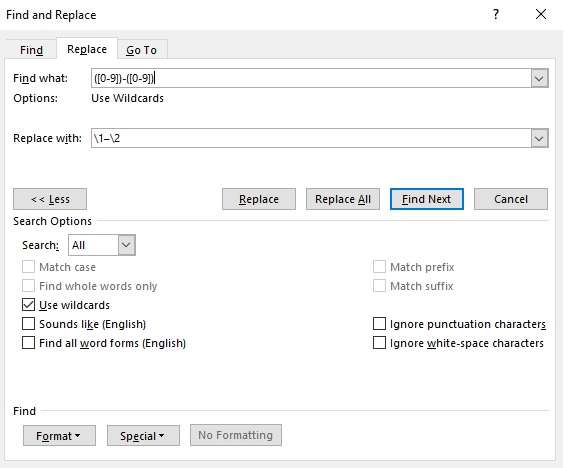
You then click on Find Next, see if that looks like a page range, click Replace if it is and Find Next again if it isn't, and go on until everything is the way you like it.
How does this work?
- Checking "Use wildcards" shifts you into wildcard mode.
- ([0-9])-([0-9]) in the "Find what" box searches for a digit followed by a hyphen followed by a digit. The [0-9] indicates a digit, since it's anything from a 0 to a 9; and the parentheses wrapped around the brackets indicate that the item before the hyphen should be treated as (I'll call it) "thing 1" and the item after the hyphen should be treated as "thing 2."
- \1–\2 in the "Replace with" box means "replace whatever you find, if you're told to replace it, with thing 1, followed by an en dash, followed by thing 2."
So when you have "84-85" in your document, this will find the "4-8" (it's only searching for one digit before the hyphen and then one digit after that), and then—if you click "Replace"—replace the "4-8" with "4–8," thus leaving you with "84–85." Technology!
Editor's Note: We invite comments and request that they be civil and on-topic. We do not moderate or assume any responsibility for comments, which are owned by the readers who post them. Comments do not represent the views of Reason.com or Reason Foundation. We reserve the right to delete any comment for any reason at any time. Comments may only be edited within 5 minutes of posting. Report abuses.
Please to post comments


That avoids checking hyphens in words like “e-mail” (if anyone still hyphenates that). Is that the efficiency gain versus just checking every hyphen with find next?
The needs and habits of lawyers are endlessly fascinating.
Right. En-dashes vs. hyphens? Really?
People spend time worrying about this? Utterly astonishing.
This (i.e. en dashes rather than hyphens for ranges) is the orthodox typographical approach. It has nothing to do with lawyers. (If anything, I'd say lawyers are probably significantly less likely to adhere to it than other professional writers.)
You’re 100% right.
I've found that having a keyboard shortcut for en- and em-dashes generally eliminates the need for post hoc find-and-replacing. I use ALT + 9 for en dashes and ALT + 0 for em dashes, but it could of course be anything. It's surprising how quickly one gets in the habit of using the shortcut rather than the standard hyphen.
And yes, it is sad that these are the sorts of things lawyers must think about.
I know, right? 🙂
Personal aside: bernard11, I'll be taking a recon trip to Knoxville during Sukkot. I have one day set aside to make a dash for Nashville and check it out.
Good luck.
I hope you find someplace that suits you.
As we've discussed before, a lot depends on your personal preferences wrt recreation and so on. I am hearing that housing prices in Nashville are skyrocketing, so that may be an issue as well.
Thanks bernard...WRT recreation, good walking areas, easy hiking trails are a must. So is a conservative shul; I can be a reliable '10th' for minyan 🙂 . It is our first 'look-see' to see if we could visualize ourselves there. Also, I want to check out Dollywood. Just once.
My first boss was abusive, but when he said lawyering involves "gut-wrenching attention to detail", he was correct.
On journal (and in practice) I used this process: (1) Ctrl-F to search for all hyphens; (2) view them all and make a note of the correct uses of hyphens; (3) replace them all with en-dashes; and (4) un-replace the ones that were correct initially.
For 90% of articles/briefs, this worked well. For articles with heavy statutory reference, I wish I knew about wildcards!
**Ironically, it should be ([0–9])-([0–9]).
Whoops, fixed, thanks!
Whoops, fixed, thanks. (It was correct in the image, but I mistyped the brackets in the explanation; sorry about that.)
If you're creating the document on Windows you can enter the en-dash directly by holding down Alt and typing 0150 on the number keypad.
Yeah, that's the old DOS combination I believe.
Though I vaguely recall the existence of En Dash, I can't conceive when I would use it instead of a Hyphen. Now an Em Dash, Alt+0151, is a wholly-different animal. I use it frequently (probably too frequently) in my writing.
I question whether the game is worth the candle.
Historians of computer software would predict that Microsoft Word probably uses code written, and given away, by one Henry Spencer.
Writing this kind of code was extraordinarily difficult, which was why once it had been done right, by Spencer, everyone used his code.
Perl Compatible Regular Expressions. PCRE.
https://en.wikipedia.org/wiki/Henry_Spencer
Ever tempted to dash it all?
I'm not an MS Word user, but I have had to deal with character set issues when importing text from Windows applications. The mappings between the data value of a byte and what character or symbol that value is supposed to represent has varied over time. First IBM and then Microsoft tried to enforce standards around this, publishing "Code Pages", which are tables of the mappings.
But eventually an international standard grew up to resolve this issue, and a uniform format -- Unicode UTF -- was adopted. Microsoft no longer recommends its older Code Pages, and instead recommends the UTF-8 mappings. I believe that MS Word .docx documents are UTF-8 encoded, but older .doc files may not be.
This could be an issue when you are replacing dashes with en dashes in older MS Word documents, as the mappings of that symbol are different in Unicode vs. the old Windows code page 1252.
The "fix" would be to make sure you are saving the updated file in a UTF-8 format such as .docx. The same would hold true when copying and pasting between older MS Word documents and web sites. If you have to do a lot of that kind of thing, it's not a bad idea to get your oldest document and copy and paste samples to see if there is a character mapping issue.
Proof of the old joke - what do you call 1000 lawyers buried up to their necks in concrete? Not enough concrete.
Far too many of us (and law students) appear to have way too much time on our hands.
Talk about a first-world problem.