The Volokh Conspiracy
Mostly law professors | Sometimes contrarian | Often libertarian | Always independent
A Game Changer for Zoom Classes: Live Transcription by Otter.ai
Otter.ai will automatically add closed-captions to your Zoom screen, and create an interactive transcript in real time.
During class, students will often type everything a professors says. This sort of rote stenography is very, very ineffective. First, students have to focus so hard on capturing every word that they seldom think about what is being said. Second, verbatim notes are usually ineffective. Students do not have time to re-read the entire class from scratch. Third, students in transcription mode may not think of important questions in the moment. The most important element of class is the ability to ask questions.
Many professors have banned laptops, for among other reasons, to force students to take careful handwritten notes. But without a laptop, students may feel that their outlines are lacking. To remedy this deficiency, some professors will appoint a student as the designated note taker for a given class. He or she can use a laptop, and then share notes with the entire class. With this approach, students can still obtain a detailed class outline, but still have time to actually pay attention. I've always been skeptical of this approach. I would never trust someone else to prepare my outline. Not because I do not trust him or her. But because I have a very idiosyncratic way of learning that likely does not fit how others learn.
Since I started teaching in 2012, I have live-streamed all of my classes to YouTube. I've told students they do not need to type everything I say. They can simply fill in gaps in their notes later. This approach has worked well enough.
Now, I've discovered a game-changer. It is possible to automatically transcribe a Zoom call in real-time. Yes. As you speak, closed captions are generated. And, a running transcript is created that students can access during, or after class. The software is known as Otter.AI. And it now interacts with Zoom.
The easiest way to understand how this software works is to review a transcript. Here is a link to my ConLaw class from Wednesday. Click it. I'll wait. Welcome back.
This transcript was generated in real time as the class progressed. Otter can separate when I am speaking, and when a student is speaking. You can quickly search the transcript for key words. And if you click on any part of the transcript, it automatically starts playing the audio. You can also play the audio at different speeds, and even skip the empty spaces with no sound.
My students absolutely loved the technology. First, this system eliminates the need to transcribed lectures verbatim. That was never a good use of the time. Now, students can pay closer attention, without the fear that they will miss something. Second, many students are visual learners. Seeing the words on the screen as I say them reinforces the message. Third, it becomes very easy to review a lecture after class. Students can jump to a specific portion to review what was said. There is no easy way to do this on YouTube, without scrolling around. To that end, I have converted my entire YouTube library to Otter. Now, the entire semester is searchable.
Not every professor will value this tool. Students could use this tool to slack off, and not take any notes. I'm not so concerned. If a student is willing to put minimal effort into their notes, then whatever they are doing now is probably a waste of time. I often review student outlines. The quality varies wildly. I think this sort of technology would free a student from the robo-type mode, and could allow them to pay closer attention. And, in theory, a professor who bans laptops can feel more comfortable that nothing is being missed.
Still, I suspect that some professors will fear the Otter. They will resist this sort of tool if offered. Well, that resistance won't really help. Students can purchase their own Otter accounts for about $10 month. They can run the app on their phones or desktops during class. And create their own outlines. Of course, professors can ban these recordings. But let's be frank: you can't stop the signal. So embrace the signal.
The professional plan costs $30 a month, and allows you to transcribe up to 100 hours of content a month. The configuration process is straightforward. It took me about 10 minutes to set up. My IT Department was gracious enough to give me access to the cloud server recording settings. Not everyone may get those privileges. But colleges should look into this system.
If you have any questions, please email me. I'm happy to provide any feedback or assistance.
Editor's Note: We invite comments and request that they be civil and on-topic. We do not moderate or assume any responsibility for comments, which are owned by the readers who post them. Comments do not represent the views of Reason.com or Reason Foundation. We reserve the right to delete any comment for any reason at any time. Comments may only be edited within 5 minutes of posting. Report abuses.
Please to post comments

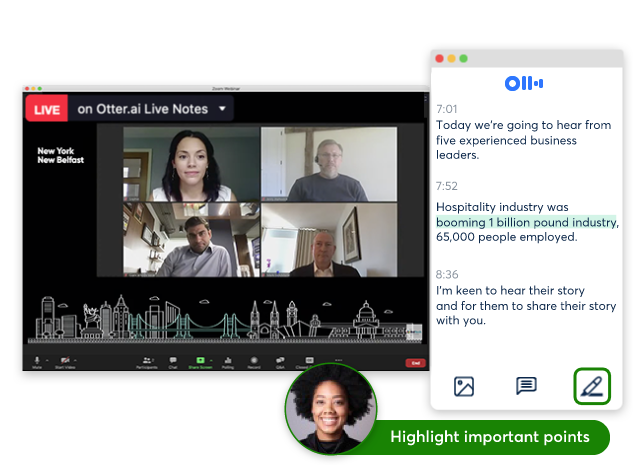
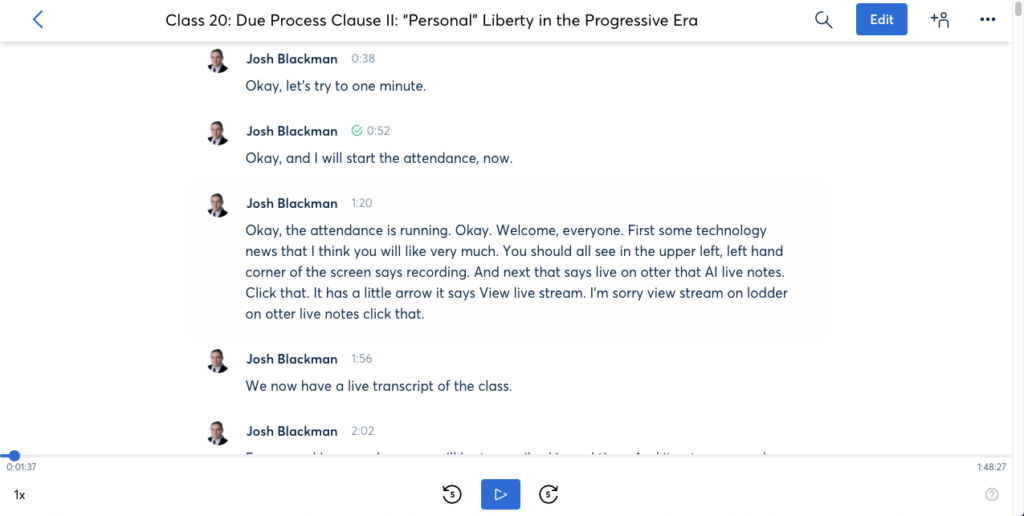
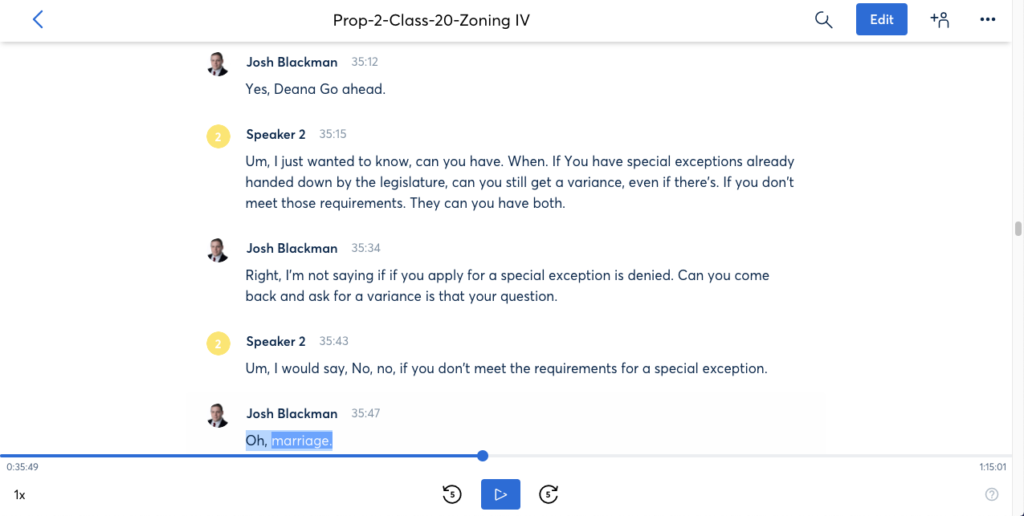

Wow...This is amazing. This technology really enriches student learning. Wish all of this technology had been around when I was back in grad school.
Big question is how accurate the transcription. My experience is that most transcriptions are only fair, and a lot of words, especially unusual or foreign words, are mistranscribed.
How would the program transcibe the following case names:
Yick Wo v. Hopkins
Korematsu v. United States
Church of Lukumi Babalu Aye, Inc. v. City of Hialeah
I've used otter.ai on an Android phone for personal notes for a couple years. It's better than some other systems I tried but I still find problems with accuracy. I'd think in a legal context (e.g. case names) there would be a lot of problems.
I find it useful for notes when I can't write them down but need to use the transcription within a day or two when the context of a garbled transcription is still clear in my mind. Going back a couple weeks later I often have no idea what I was trying to say.
otter.ai does save the original recording along with the transcription so it's possible to listen and decipher what was actually said, an improvement over straight transcription systems.
I presume (hope?) that otter allows privileged users (ie, teachers, TAs, etc) to go in and edit the transcripts. In my experience with other speech-to-text programmes, it would take about 30 minutes to carefully go through an hour-long lecture and correct each tiny error. But less than 5 minutes to skim thru and fix the major mistakes (mostly case names, personal names, etc., from what I've seen).
Except that writing things down for yourself is a better mnemonic tool than reading things someone or something else has done. It may be good for back checking something you missed, but it is not a substitute.
For some people it may be better. For others, not. As addressed in the post.
So he said/she said now becomes he said/she said/the computer said? And both he and she dispute the computer?
Any issues with Google fiddling with the cloud and deleting accounts of "those who think incorrectly"?
Any implications for the transcript suddenly being different from the audio?
Yeah, I'm old.
How old?
'Rock and roll ain't been worth a damn since Buddy Holly died' old.
Wow, four comments without -- never mind.
Wait for it, wait for it - - - - - -
Red three standing by
Thanks very much for the heads up on this! I'll play around with this and if it seems reliable, I'll introduce it next term.
The live transcripts I've seen have been unintentionally hilarious. But, I don't know, maybe otter is better than whatever those people were using.
This is the start of your lecture:
To be fair. South Texas College of Law is one of the worst law schools in the country. But I suspect your actual words were a little better than this.
I just can't imagine having to teach law students how to effectively learn.
If law school students don't know that transcribing, word for word, a lecture isn't the best way to learn and retain new information, then perhaps they shouldn't have been admitted into law school. Perhaps their undergraduate GPAs would have reflected the fact that they have no clue how to learn, and perhaps the admissions council should have taken note of this fact.
You are being a bit naive about the privacy risks of this technology ... for example, Otter will be able, over time, to create an audio footprint for you and your students from which it will be possible to create all manners of very convincing deep fakes.
But why would they?
Wow, this is incredibly useful.
The accuracy of the transcription leaves something to be desired, but it's good enough. It's everything else that makes it powerful! Linking the transcribed text to the specific moment helps a ton for review. Having an instant transcript in realtime helps if my connection stutters and I miss 10 seconds of class. I can just glance at the transcript and figure out what the teacher said. I wish my classes used this.
Next term, I'll have to subscribe and give it a try. (Better yet, I'll try to convince my teachers to use it.)
Wow, would love to use this app not only for classes but for business meetings as well. Anyway, I like the tremendous growth of e-learning technologies and the variety of tools which help us to learn
https://www.mobindustry.net/m-learning-types-of-educational-apps-and-development-tips/
Cairo Aqar
https://www.cairoaqar.com/