The Volokh Conspiracy
Mostly law professors | Sometimes contrarian | Often libertarian | Always independent
"Corona and the Constitution" on Zoom, Plus SCOTUS Jeopardy!
Some thoughts on my virtual presentation to the Chicago Federalist Society Chapter
Yesterday I gave a presentation to the Chicago Federalist Society Chapter on "Corona and the Constitution," via Zoom. I've embedded the video below. Here, I'd like to offer some thoughts about giving presentations to Lawyer groups over Zoom.
First, for any group greater than 10 or 15 attendees, I would recommend Webinar mode. Through this mode, attendees keep their cameras and microphones off by default. Attendees do not see the Brady Bunch grid. Attendees only see the presenters, full screen. This approach avoids the awkward moment where someone forgets to mute his mic, or inadvertently turns her camera on at the wrong moment.
Second, you should still try to find ways for attendees to speak and get involved. Tonight I tried SCOTUS Jeopardy! I created a powerpoint of ten Supreme Court trivia questions. The hearty lawyers of the Chicago chapter got 9 out of the 10 questions correct. You can see the questions here. Here is the question that stumped everyone. The fact that it stumped everyone reaffirms that he is the most underrated framer.
After I read the question, I asked people in attendance to raise their blue hands once they figured out the answers. Zoom automatically sorts people based on when they raise their hands, so the system provides some fairness. When I finished reading the question, I could call on the the first person in the queue. I can either "enable" their microphones, which lets them quickly speak. Or I can make them a "panelist," which lets them broadcast their camera to the entire Zoom room. I chose the former tonight. I think this format may in fact work for lecture classes. Staring at a grid of 36 people is distracting. I don't know why students need to see their classmates during the session. They should be focused on paying attention to the lecture and taking notes; not starting at their classmate's puppy. (Yes, lots of students have dogs on their laps during class.) All they need to see is me, and the student who is asking/answering questions at any given time. I may experiment with this approach in the fall.
Also, as a perk, we were able to give a copy of my new book to each person who correctly answered a question. (I was originally slated to do a book signing in Chicago on May 28, but, alas COVID).
Third, presentations should be kept shorter. Attention spans are tight with Zoom. When I have a solo slot, I usually plan to speak for about 40 minutes. Today I spoke for about 25 minutes. Indeed, Jeopardy filled up nearly 18 minutes.
Fourth, there are different ways to handle text Q&As. Some people like to type questions into the cheat feature. Those messages are visible to everyone. Some people like to type questions into the Questions & Answers feature. Those message are only visible to the host. My preference is to disable the chat. To be frank, some questions are not worth answering, and can distract everyone else. I would much rather that the questions will only be visible to the host, who can separate the wheat from the chaff. For example, I can summarize a question, if it is too long, or skip over other questions that are a waste of time. (Something a moderator cannot do in real life!)
Fifth, I much prefer people to ask questions by raising their blue hands. I then call on them to speak. This breaks up the monotony, and livens up the event.
Sixth, the quality of web cameras suck. Truly, they do. Even the most expensive 1080p camera is equivalent to an iPhone 5. We all have stunning cameras on our smart phones, but they cannot easily be used as web cameras. I have begun to research using a mirrorless DSLR camera as a web camera. The process is complicated--and even tougher on Macs. Plus Zoom will block several hardware workarounds. For example, the Zoom desktop app will not work with the Canon DSLR link. You have to use the Chrome browser version. I am not sure what I'll do with the fall semester. I think that higher-quality streams (think of your favorite YouTube star!) will be easier to watch. But getting the right setup requires a very expensive game of trial-and-error. (Update: Apparently Zoom disables HD for group calls. Oh well. Stuck with grainy images.)
Seventh, my new eight-monitor setup worked well, though I tweaked it. I had planned to use my laptop screen for Zoom, and the mini-monitor for lecture notes. I flipped it. I put Zoom on the mini-monitor, and put the reading materials on my laptop screen. This approach let me keep my eyes at a far more natural position during the broadcast.
Excited for my virtual visit to the Chicago @fedsoc chapter. We will talk about Corona and the Constitution. Plus we will start with #scotus Jeopardy! All 8 monitors are ready to go. pic.twitter.com/UQZQUU4D4P
— Josh Blackman (@JoshMBlackman) May 28, 2020
Finally, here is the video of my Corona event.
My hair keeps getting bigger as the lockdown continues. I think I've gained about 3 inches in height! Compare with a video I recorded shortly after the lockdown began.

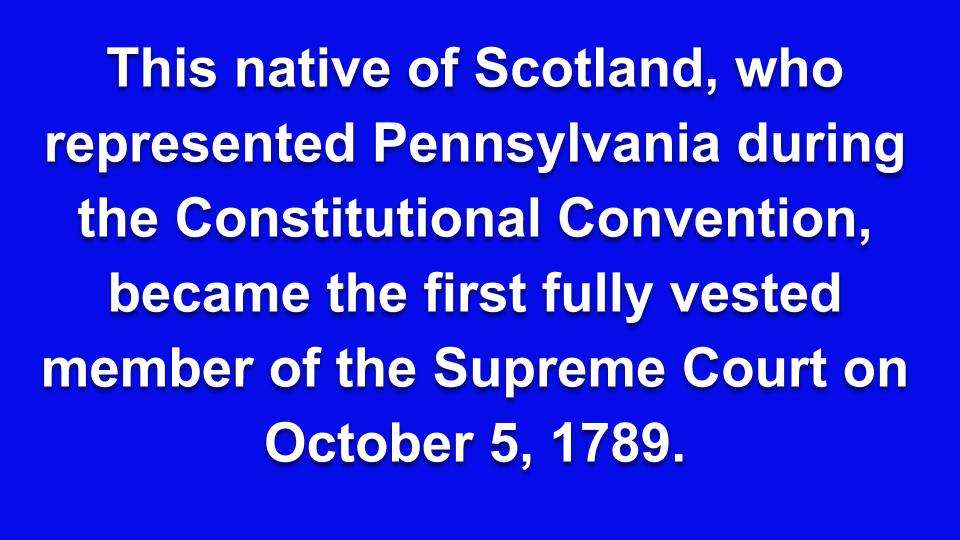

Show Comments (10)